The goal of the day is to start with basic time-lapses (in relatively unchanging light) before finishing with a more difficult subject -- day to night. The workshop itinerary varies by season; the main thing that doesn't change is how epic the landscapes are! We'll take you to a few of the world-famous viewpoints that you've seen on Instagram, like Two Jack Lake and Castle Mountain, but we'll also take you a little off the beaten path so you can capture unique scenes for your time-lapse. Through all of these locations, you'll receive individual photographic tuition on both the technical aspects of time-lapse photography as well as the artistic side (including how to pick different scenes to create an eye-catching time-lapse compilation).
We will start the workshop in the early afternoon; this means we'll be able to get some interesting daytime time-lapses and finish it off with a day-to-night time-lapse as the sun goes down. Kristin will also be doing a primer on time-lapse photography at the first location to ensure you know all the settings to use to get great time-lapses (without the flicker)!
We won't be doing any post-processing on this trip, but we will discuss methods of compiling time-lapse videos and ideas for creating a video of all of the time-lapses created on the day. Kristin will be available via email to discuss any processing questions you have once you get home.
Even if you have never tried it before, this course will give you all of the foundation knowledge you need to go out and shoot your own beautiful time-lapse videos. Kristin will be covering the basics, so beginners are more than welcome.
This is an animated dialog which is useful for displaying information. The dialog window can be moved, resized and closed with the 'x' icon.
These items will be permanently deleted and cannot be recovered. Are you sure?