.jpg)
Your Purchase History lets you track and manage all the items you've bought on VePub. Hover your mouse over the profile pictture and click on the Purchase History option to find details on the items you've bought.

Here, you will find useful information like the Title of purchased item, the price and currency (e.g., Dollar, Euro, or even Ripple), date you bought the desired item, a link to the purchased item, the transaction ID and your payment status.
However, Please be noted that the only time your payment status will be "Pending" is when you are making the payment using Ripple. Because we have to confirm your payment first and then your transaction will be completed.

This is an animated dialog which is useful for displaying information. The dialog window can be moved, resized and closed with the 'x' icon.
These items will be permanently deleted and cannot be recovered. Are you sure?